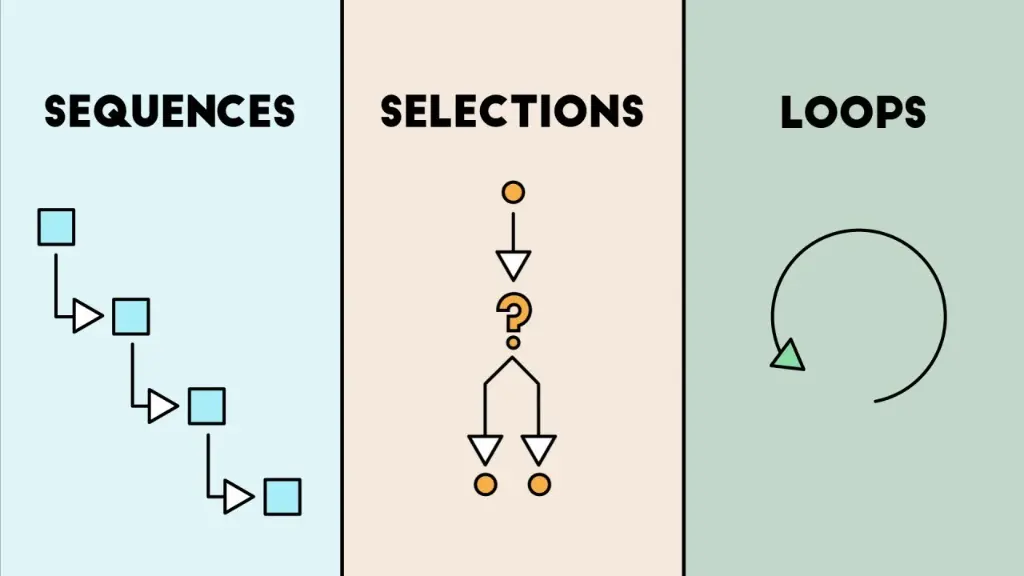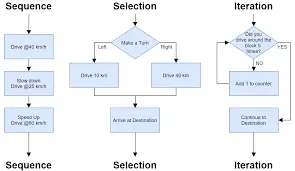Logic Learning Kit
Designed to visually represent common logic and control structures used in programming, and it can also be used to create visual instructions to children by parents.
Components include:
- Start block - Used to mark the beginning of a set of instructions.
- End block - Used to mark the end of a set of instructions.
- Task block - Can be used to represent the smallest step in a process or instruction (e.g. apply toothpaste onto the toothbrush), or it can be used to summarize a sequence of steps (e.g. brush your teeth).
- Conditional block - IF statements; used to create a logic structure where a condition is checked, and the next step determined by whether the condition is met (TRUE) or not (FALSE).
- Conditional block - entry tested LOOP statements; used to create a logic structure where a condition is checked, and a task is performed if the condition is met (TRUE), and the condition is checked again, or if the condition is not met (FALSE), then you exit the loop.
- Conditional block - exit tested LOOP statements; used to create a logic structure where a task is performed, and at the end of the task a condition is checked so that if it is met (TRUE), the task is performed again, or else the condition is not met (FALSE), then you exit the loop.
- Auxiliary blocks; used to complete conditional blocks, or to space out the diagram so that it is visually clear.
Using the LIK to teach/learn about control structure (e.g. for programming):
First, you need to place a start block at the top, then followed by any of the task and conditional blocks. You may also need to use auxiliary blocks to help complete the various IF and LOOP statements and space out the diagram neatly. When you are finished, place an end block after the last block.
Using the LIK to visually represent instructions (e.g. for children to follow):
First, you need to use LIK to teach/learn about the various types of control structures. Test to see if the child understands the concepts by getting them to replicate them. Create some simple instructions and then get the child to replicate them. Finally, you can create the instructions you want the child to follow and see how well they can follow it. Repeat until they can replicate the instructions reliably.